Disclaimer
Software
Step 1: Ripping
Step 2: DVD2AVI
Step 3: Audio encoding
Step 4: Bitrate calc.
Step 5: Frameserving
Step 6: Video encoding
Step 7: Multiplexing
Step 8: Mastering
Step 9: Burning
FAQ
Glossary
Links
Copyright © 2001-2003
by Jacob Laursen
Step 1 - Ripping
Introduction
A DVD movie consists of a number of VOB files. These files are encrypted and contain the actual audio/video MPEG streams (and also menus, subtitles, etc.) that we want to decode, in order to process further. To do this, we first have to decrypt them and remove Macrovision protection, if necesarry. SmartRipper handles all this.
How to
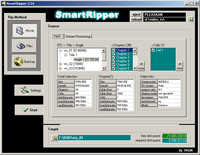
First insert the DVD disc that you want to rip into the DVD-ROM drive - then start SmartRipper. In case of any problems at this point, please refer to the doom9 guide on this subject.
Make sure you are in "Movie" mode (on the left) and look at the Angles mini-window. A length is shown next to each one of the angles displayed there. Choose the angle which matches your movie length - this way you have an indication of what angle is really your movie (normally SmartRipper will already have selected it for you). Once ready, choose a destination directory at the bottom, and click "Start". This process should take about 15-40 minutes, depending on the speed of your DVD-ROM drive, the speed of your harddrive, and the number of VOB files.
This guide assumes default settings. If you want more information about SmartRipper have a look at this doom9 guide.
Last update: Tuesday, 27-Nov-2001 16:06:08 CET