Disclaimer
Software
Step 1: Ripping
Step 2: DVD2AVI
Step 3: Audio encoding
Step 4: Bitrate calc.
Step 5: Frameserving
Step 6: Video encoding
Step 7: Multiplexing
Step 8: Mastering
Step 9: Burning
FAQ
Glossary
Links
Copyright © 2001-2003
by Jacob Laursen
Step 8 - Mastering
Introduction
Before we are ready to burn the SVCD's we need to master them. This means creating the actual disc layout in SVCD format with all the needed control files. Nero 5.5 has support for SVCD, but unfortunately it doesn't fully comply to the SVCD standard. It doesn't write scan offsets, which are needed for players to do fast rewind and forward. Some players can't even play SVCD's without scan offsets at all.
Therefore we use VCDImager to generate SVCD compliant disc images, and let another program burn these images (which are in bin/que format). VCDImager is from the Unix world, without any GUI. TSCV is an attempt to make a Windows GUI for VCDImager. Unfortunately a very poor attempt (lots of bugs), but as long as we stick to the basics, we shouldn't run into any serious problems.
How to
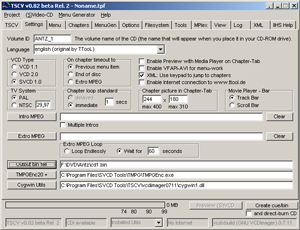 Go to 'Settings' as shown in the screenshot. Change the Volume ID (this
will be the name of the CD), TV System (PAL or NTSC/29.97) and Output
bin file. Now go to 'Menu' and single-click on 'CD'. Now the "Add MPEG"
button will become unghosted - press it and choose your .mpg file. That's
all - now just press the "Create cue/bin" button at the bottom, and
VCDImager will create them for you. Note that the .cue file will contain
the absolute path to the .bin file, so if you move the files afterwards
you have to open the .cue file with a text editor and correct the path.
Go to 'Settings' as shown in the screenshot. Change the Volume ID (this
will be the name of the CD), TV System (PAL or NTSC/29.97) and Output
bin file. Now go to 'Menu' and single-click on 'CD'. Now the "Add MPEG"
button will become unghosted - press it and choose your .mpg file. That's
all - now just press the "Create cue/bin" button at the bottom, and
VCDImager will create them for you. Note that the .cue file will contain
the absolute path to the .bin file, so if you move the files afterwards
you have to open the .cue file with a text editor and correct the path.
Last update: Wednesday, 28-Nov-2001 13:59:03 CET